What You Will Build
In this document, you will build an environment to develop agent-based systems with Jason language.
Jason Installation
-
Install Java 21
-
Install Visual Sudio Code
-
[windows] Install a terminal & shell tool like GitBash
-
Install Jason:
- Unix and Windows
-
Download a Jason release from here (download the file named
jason-bin-…..zip) and decompress it. The zip file contains documentation, examples, and a sub-directorybinwith the filejason. It is a unix executable file, if not, change its properties withchmod +x jason. Finally, adds the directorybinin your machinePATHso that the commandjasoncan be executed in a terminal. - Linux
-
You can use
apt-getto install Jason (details here):echo "deb [trusted=yes] http://packages.chon.group/ chonos main" | sudo tee /etc/apt/sources.list.d/chonos.list sudo apt update sudo apt install jason-cli
To test the installation, run the command jason --version in a terminal. The output should be as follows:
Jason CLI 3.3.0
(You may need to close and open VSCode again to have Jason in its PATH terminal)
Create and run a new application
In a terminal, you can create a new Jason application, named app1, with the following command:
jason app create app1
A folder app1 is created for the application. Now you can open it with VSCode:
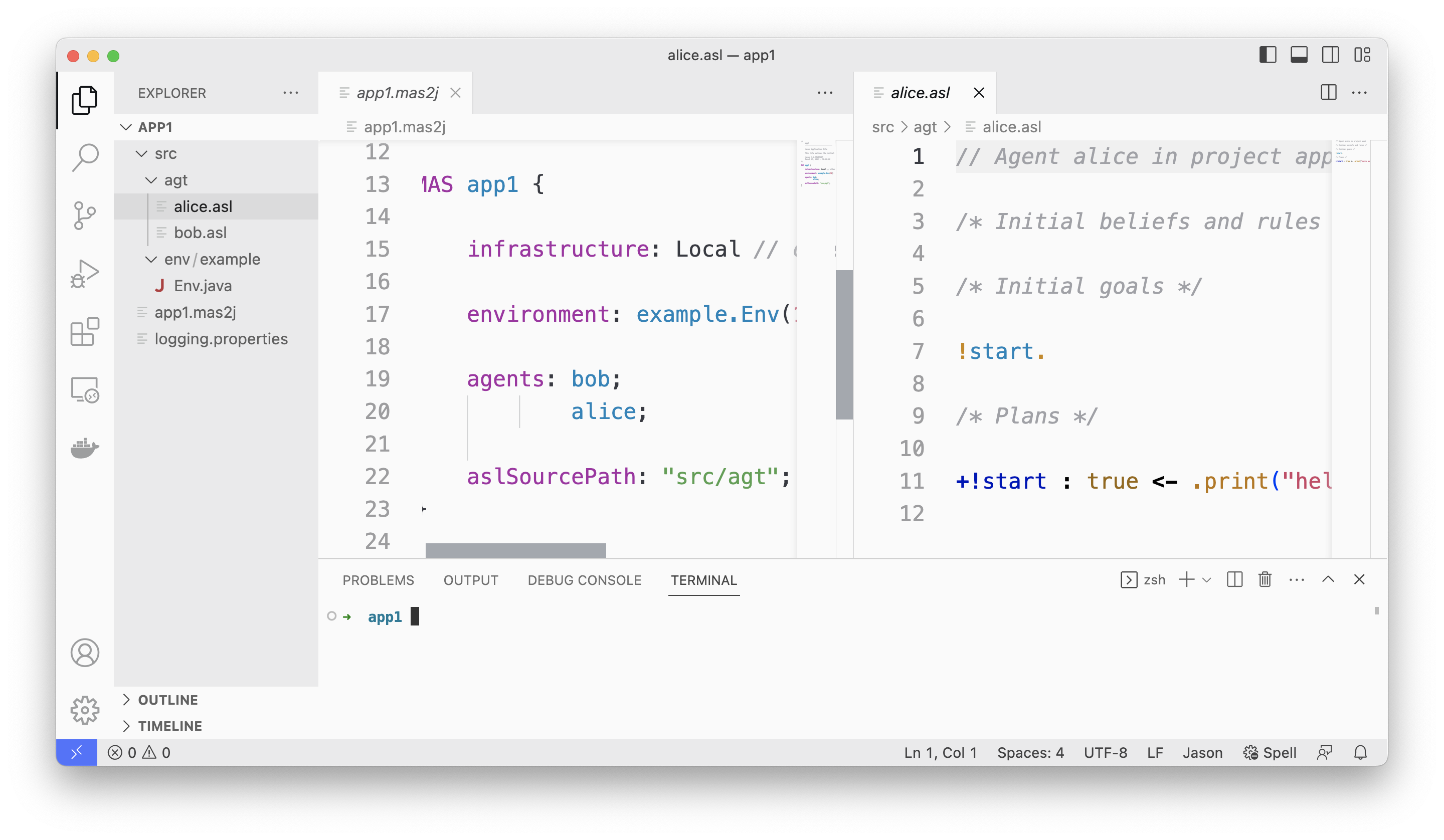
It has two agents (bob and alice) sharing a common environment. The code of the agents are in src/agt. The code of the environment is in src/env.
It would be useful to install a VSCode plugin that provides syntax highlight for Jason.
You can execute the application with
cd app1 jason app1.mas2j -v
The two agents print a hello world message.
| The first time you run a Jason application, it may take a while to start, since Gradle is being used and it downloads all dependencies. |
You can now change the code of your application and evolve the code of your agents.
Just as an example, change the code of alice.asl to
!start. +!start <- .send(bob,tell,hello).
executes the system again, open the mind inspector, and see bob’s beliefs.
More on Jason CLI
To add more agents in your project:
jason app add-agent karlos
More commands for the application are shown with
jason app
and commands to monitor/control running applications with
jason mas
More about JasonCLI here.